5 tips for choosing an ATX power supply unit
- Written by News Co
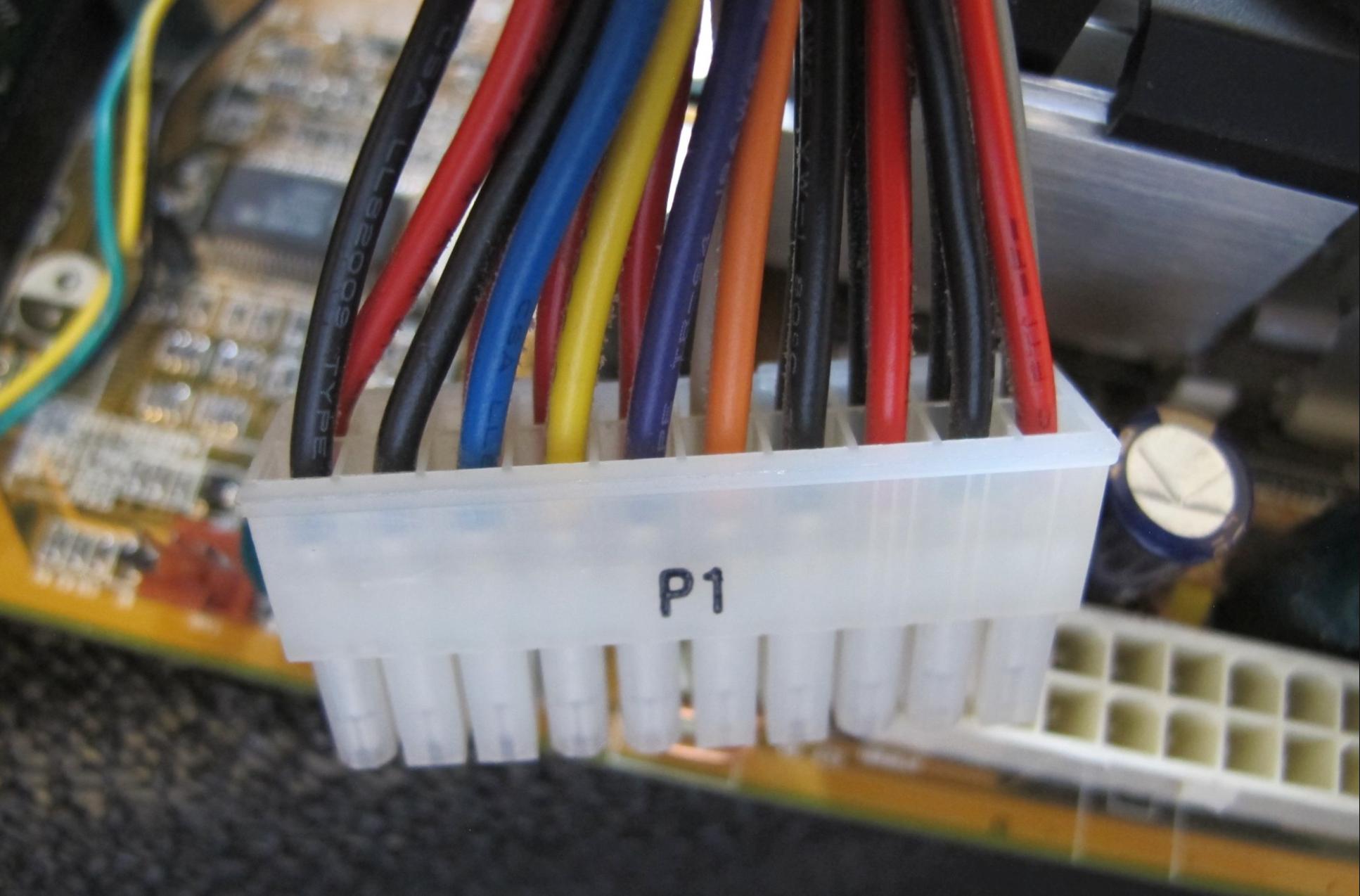
When it comes to your applications, you want to make sure you’re investing in the right power supply to keep everything running like a well-oiled machine. But with so many different products on the market, it can be confusing trying to navigate through the maze of PSUs.
Here, we break down some simple tips to help you choose the best ATX power supply unit for your needs.
-
Calculate how much wattage you’ll need
It’s easy to assume that a higher total wattage equals a better performance, but it really depends on your independent output needs. Before forking out tons of cash on an 1800W unit, work out how much wattage you actually need.
There are plenty of online PSU calculators out there which will give you a rough estimate of your daily power consumption – use these to find out your average, then choose a unit with a slightly higher total wattage limit to cater for any leeway.
-
Consider efficiency ratings
When a PSU has a high efficiency rating, you can have peace of mind that the unit will produce less heat, consume less energy, and ultimately provide more effective components. Herein, you’ll want to look for products that have ’80 Plus’ certification. This little stamp of reassurance effectively means that the unit loses approximately 20% energy as heat, resulting in 80% efficiency.
It’s important to keep in mind that while the outright prices on highly efficient PSUs are higher, you’ll save money on your monthly energy bills in the long run.
-
Know your rail requirements
While wattage is often an overarching measure of a power supply’s ability to support your components, it pays to consider the rails as well. Look at the combined total output number within the unit’s item specifications to work out if the PSU on your radar is adequate for your tech needs.
As a brief guide, a modern PSU should output the following amps: 18A for a mainstream computer with a single enthusiast-class graphics card, and 34A for a high-end SLI/CrossFire system.
-
Understand the brand
As with almost anything in life, it pays to do your research. Make sure you’re investing in a product from a reliable manufacturer. Talk to a hardware technician, take the time to do a bit of online reading, and wade through a few customer reviews to get a good gauge on the different brands, makes and models available before settling on your PSU.
-
Look ahead to the future
Do you plan on introducing upgrades later down the track? If so, it pays to consider these anticipations now to ensure your power supply unit can handle your long-term needs.
Ask yourself if the unit you have your eye on has adequate power supply to cater for any potential add-ons in mind. If not, ask yourself whether it will be easy enough to replace when that time comes.
With a bit of consideration, research and expert advice, you can ensure your next PSU investment meets your needs for the long run.

